 .asr,
.asr,  Microsoft Word,
Microsoft Word,  autosave failure,
autosave failure,  file recovery,
file recovery,  tips
tips  Wednesday, March 2, 2011 at 8:19PM |
Wednesday, March 2, 2011 at 8:19PM |  Robert N. Yale
Robert N. Yale When writing, nothing breaks Csikszentmihalyi-style flow more quickly or completely than losing work to a BSOD or unexpected power outage. Fortunately, modern versions of Microsoft Word contain features to minimize lost work when crashes happen. When opening Word after a failure, you may have seen the Document Recovery window appear, offering to open the last autosaved version of your document.
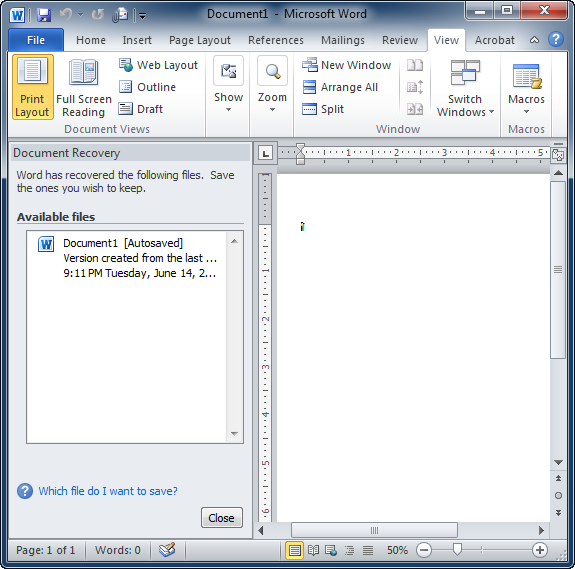
Document Recovery has saved me countless hours of lost work over the years, but sometimes Word doesn't realize that a crash has occurred, or something else prevents Document Recovery from opening automatically. Thankfully, if autosave is active (and it is, unless you manually turned it off), your work is probably not lost. Here's how to retrieve it.
In Office 2010, click on File | Options to bring up the Word Options dialog box. (In Office 2007, click on the Office Orb, then Options.) In the left-hand column, select Save. In the Save options section, highlight the path in the Autorecover file location box and press CTRL+C to copy the path.
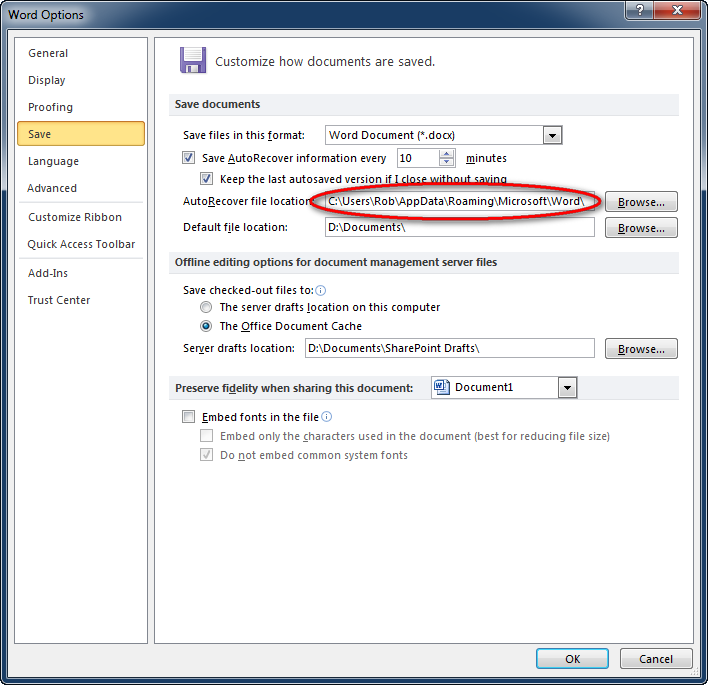
Open Microsoft Word, and select File | Open. Place your cursor in the File name box and press CTRL+V to paste the path to the autorecover file location. Press Enter to open the directory.

In the file type dropdown list, select All Files (*.*). At this point, you should see one (or more) files with the extension .asd. These are the Word autorecovery files. If the document was new and never saved, the filename will be something like "Autorecovery save of Document1.asd." If the document was already manually saved, but you lost intervening work between saves, it will have the name of the saved document (e.g., "Autorecovery save of Rob's Grocery List.asd").
Select the appropriate .asd file and click Open. In some cases, the .asd file may not even have an intelligible filename (e.g., "~prj383.asd"). If no file in the directory has the expected file name, open each .asd file until you find the one that contains your missing work.
Voila! Your document is back, and at most you've only lost the last 10 minutes of work.
In the Save options section (from Step 2 above), reduce the duration between autosaves. You can make the duration between autosaves as small as 1 minute, but when working on long and complex documents (e.g., a dissertation or scholarly article) sometimes the autosave process itself can disrupt your flow, especially on older, slower computers. I recommend setting the Save autorecover information every value to 2 minutes. This way, when future incidents occur, the most you can possibly lose is 2 minutes of work. When crashes happen, 2 minutes of re-writing will be sub-optimal, but will hopefully fail to break your creative flow. Csikszentmihalyi would approve.
 .asr,
.asr,  Microsoft Word,
Microsoft Word,  autosave failure,
autosave failure,  file recovery,
file recovery,  tips
tips
Reader Comments (96)
Oh my god!!!! Thank you so much!!!! I was typing a paper for English class and a power outage occured! I looked on like twenty different websites and none helped, and then i come upon this and wala! Solved my problem in like 2 minutes. This was so helpful and I owe you a bunch. Thanks! You made somebodies day today! You should be proud!!
Thank you! I was putting the finishing touches on a take-home exam due today when my computer froze and I had to restart without saving. I almost lost half my essay, but this worked perfectly! You totally saved my grade!
EXACTLY WHAT I NEEDED. This is amazing, the Microsoft page was no help at all. THANK YOU SOO MUCH!!!!
THANK YOU!!! I don't know why I felt that even after an hour's searching (with the help of other websites) that somewhere this document was waiting to be found. And it was--because of your help that I was lucky enough to stumble upon! I THANK YOU so very, very much!!
Many thanks, your instructions has saved my bacon.
Don't know what I'd have done without it.
YOU'RE A GENIUS!!!!!
Oh, Jesus Christ, thank you so much. I thought I'd lost around 15,000 words of writing. I feel the sudden compunction to throw a crapton of money at you.
Oh my goodness!!!! THANK YOU SO MUCH! I just spent four hours writing this essay and turned around my computer was dead. This computer did not auto save anything... and my assignment was due with in 20 minutes of it dying.
THANK YOU AGAIN!!!!!
Seriously, you just saved my bacon, and my manuscript. Thanks.
I love you.
THANK YOU SO MUCH. My computer died and for some reason my essay didnt autosave. I had a mental breakdown before googling some things and coming across you. I seriously can not thank you enough. YOU ARE A LIFE SAVER. AND ESSAY SAVER. STAY FABULOUS.
THANK YOU! You saved me!
Thank u so much........saved my effort of 5 hrs.....
OMG!! Many thanks... I recovered my husband's whole day of work and he certainly love me more now ;)
thanks a lot, we thought we completely lost it!
what a life saver you are. God bless you
Saved me. Windows shut down for an update overnight - thought i lost 3/4 of an ebook i was writing. It took some looking but i got it back.
Thanks dude.
Andrew
Looked on several websites after losing an essay the day before yesterday - no joy, tried lots of different suggestions. Sat down today resigned to re-typing what had been lost. Thought, one last look and................... thank you. Simple and effective. BIG SMILES :)
You're the man! You saved me.
Dude(or Dudette), you are a fucking life saver. Nearly lost a whole semester of Law School notes and assignments, but thanks to you they were recovered!
I LOVE LOVE LOVE LOVE YOUUUUUUUUUUUUUUUUUUUUUU!!!!!!
OH MY GOD!!!!!! I can't thank you enough, you really just saved my grade. You are AMAZING!!!!!!!!!!!!!! My computer just went crazy and MS didn't have it autosaved like it typically does nor did it have the previous version i had saved, without your help I would have totally given up on my essay i took over 6 hours to do, not an easy one mind you. Again thank you soo much!!
After looking at dozens of other sites with information that was useless, I found your site. THANK YOU!!!!!!!!!!!!!!!!!!!!!!!!!!!!
You my dear Sir!! are the reason, why there is still hope in the world...you saved me from getting fired today...If there is a God, m sure he knows the good you are doing! Kudos!
Your instructions worked like a charm and recovered my work. I was getting ready to stalk Bill Gates and waterboard him!! May Allah bless you with the delights of 72 virgins during your life, without having to blow anything up!!
bigmoemiami
Thank you - just provided remote support to my girlfriend who is currently a couple of hundred miles away and had thought she'd lost 3.5 hours work. File has been recovered and she's now very happy! :-)
I'll be grateful FOREVER!!!!! THANKS SO MUCH!